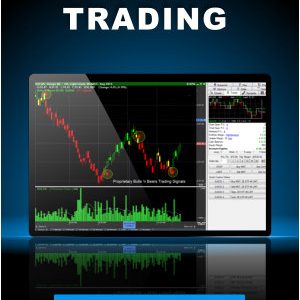How To
Have you ever googled yourself? Were you happy with what came up? If not, consider requesting the removal of your personal information from search results.
30 Oct 2024
•
,
4 min. read

In today’s digital age, maintaining control over your personal information is more crucial than ever. Whether you’re concerned about privacy, security, or simply want to manage your online presence, knowing how to reduce your visibility in search results can be a valuable skill.
So, let’s look at why you may want to reduce your digital footprint, including in Google Search, and how you can protect your data from prying eyes.
What shows up in Google Search?
Let’s start with an exercise to understand how your name and other information appear online and to identify any potential privacy concerns:
Search for your own name on Google (ideally in quotation marks, using a web browser’s incognito mode, and without being logged into your Google account) and see what turns up. Usually, it’s your social media account, blog, or work-related website.
Now refine your search with an additional parameter, like an oft-visited website, or maybe your street’s name. Unsurprisingly, the search results become more specific, showcasing how powerful search engines are at pinpointing someone’s data.
If you have a social media account with weak privacy settings, run a blog under your real name, or list your email address on a company website, these details can be easily compiled to build an extensive picture of your digital identity, often complete with your interests, habits and affiliations. However, this aggregation of information can be a problem for several reasons.
The dangers of social engineering
According to the 2024 Verizon Data Breach Investigations Report, as much as 68% of data breaches occurred due to human error. Of this, a large percentage resulted from people falling for social engineering tactics such as phishing, pretexting, email scams, and extortion.
Pretexting is a type of social engineering attack wherein an attacker creates a pretext (story) in order to ultimately steal a victim’s money or data.
Ne’er-do-wells can exploit this wealth of publicly available information using social engineering tactics. These schemes aim to trick people into sending money or revealing sensitive data, such as account credentials.
A subset of Business Email Compromise (BEC), CEO fraud involves crooks impersonating a company executive and deceiving employees, typically in finance or accounting, into transferring funds or divulging sensitive corporate information.
Managing your data in Google Search
Consider all the data you found during our exercise – and evaluate it in the context of the above-mentioned scams.
Thankfully, Google took notice of people’s grievances about their often being just a search away and created several forms to help users remove their information. What’s more, Google also provides a tool, “Results about you”, that lets you track your data online and see whether data points like your home address, phone number or email address show up in search results.
How to use Google’s “Results about you”
To use this feature, you need to have a Google account. You can access it through a browser on your computer or via the Google app on your phone.
For the browser version, follow these steps:
- Log into your Google account and click on your profile avatar.
- In the menu, click on “Manage your Google Account” and then “Data and Privacy”.
- In the History settings click on “My activity” and then “Other activity”.
- Scroll until you find “Results about you” and click on “Manage results about you”.
While on the page, select “Get Started” or “Settings”. You’ll be prompted to enter the information they would like to find, such as nicknames, phone numbers, or addresses. You can also set up notifications to alert you if Google finds results associated with your contact information.
On mobile devices, simply click on your Google Account’s profile avatar in the Google App and there should be an option titled “Results about you” in the initial menu.
The search takes a while to complete, but you’ll receive a notification as soon as the query is finished. If the results are not to your liking, you can request removal through the designated option.
Do note that “Results about you” is not available in all regions/countries, but more are being added as we go along.
Request the removal of search results
Another option is to submit a direct request to Google to review and remove search results that fulfill particular criteria – such as exposure of your email or home address, login credentials, or other personal details.
It is rather easy – just start a removal request by filling out the required form (pictured below and available here).
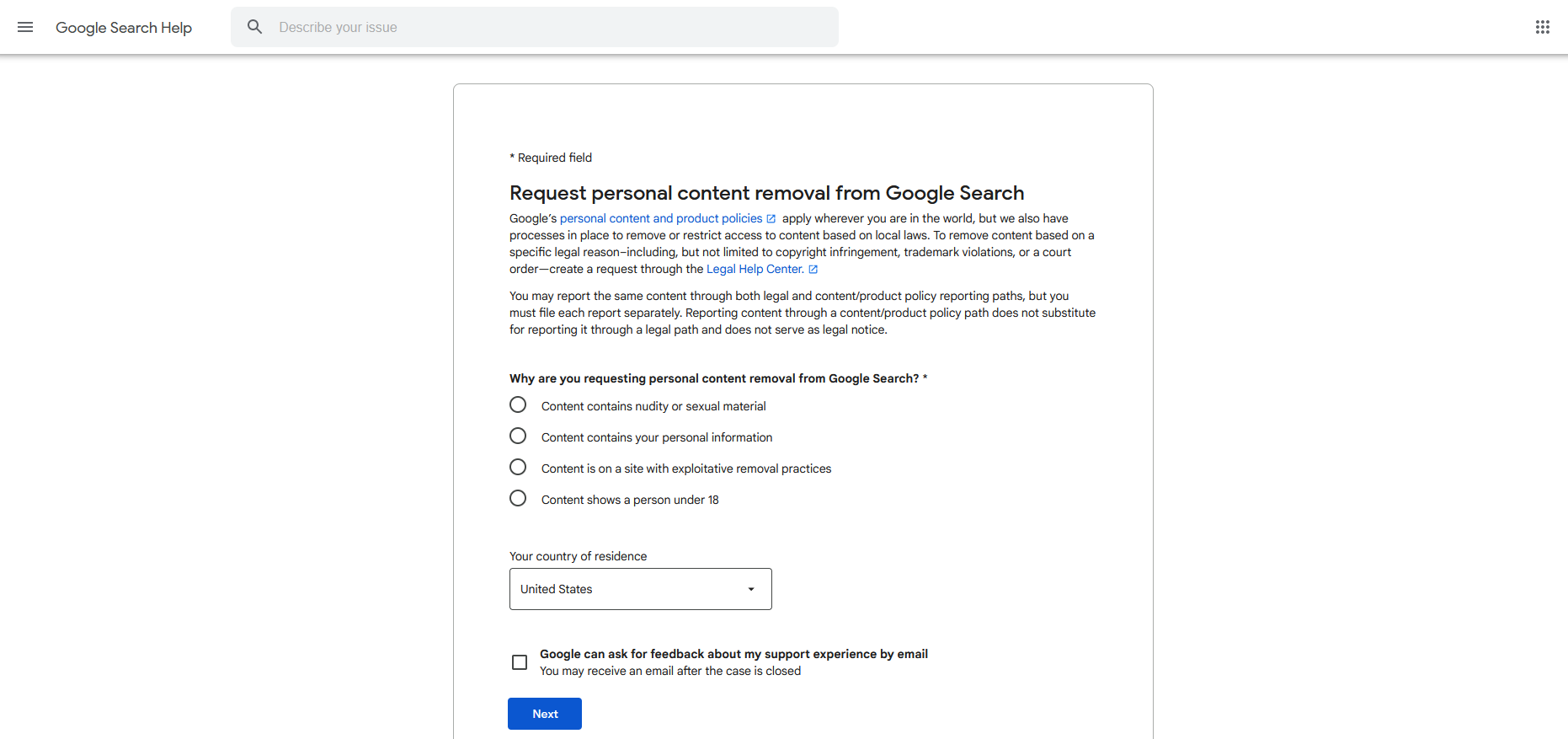

If the issue isn’t clear-cut or Google requires additional information to pinpoint the problem, you’ll receive an email asking for further clarification.
Cybersecurity, privacy, and a scam-free life
Some people may be comfortable with having their public data available online, but privacy-minded citizens might not. Even well-known public figures and organizations should keep certain data confidential to steer clear of privacy and security risks.
Likewise, by limiting your online presence, you can more easily lead a privacy-conscious life. In the end, it boils down to understanding what information about you is out there and to staying vigilant so that malicious actors won’t catch you off-guard.
Source link