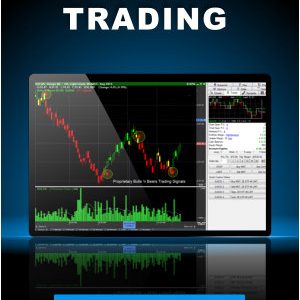Deeper Dive: Our Top Tested Picks
EDITORS’ NOTE
October 10, 2025: With this update, we added the Dell 14 Premium (DA14250) as our latest Best Dell Ultraportable, replacing the Dell XPS 14 (9440). We also swapped in the Dell 16 Plus (DB16250) in place of the Dell 16 Plus 2-in-1 (DB06250) as our Best Dell Desktop Replacement Laptop. Our remaining picks have been vetted for currency and availability. Since our last update, we reviewed and evaluated more than a dozen new laptops for potential inclusion in this roundup and our other laptop roundups. We currently have six Dell laptops in PC Labs for evaluation, from the Alienware, Pro, and Premium lines.
- Excellent battery life
- Comfortable keyboard and touchpad
- Good speakers and webcam
- Premium metal construction
- Practical port selection
- Half a pound overweight
- Screen could be brighter
Dell’s new 14 Plus midrange laptop comes in a full-metal, nearly ultraportable chassis, with a comfy keyboard and plenty of ports, including Thunderbolt 4. Our test model had a sharp, saturated 1600p IPS panel with a 90Hz refresh rate, an optional upgrade. This laptop is built to ace basic computing tasks like homework, bill paying, and web browsing basic tasks for long periods with 20 hours of battery life. While not amazingly list-priced, the Dell 14 Plus becomes an excellent value when found on sale—we’ve seen it as low as $699.99.
Generally speaking, the Dell 14 Plus is a fine fit for casual users who need to just browse the web, manage their home finances, and edit some amateur photos. Students are also a key target for this laptop, thanks to its relatively low cost and decent power for homework. The sharp screen, high-resolution webcam, and well-made speakers will also help with remote learning. As a Microsoft Copilot+ PC, the Dell 14 Plus also has the necessary hardware to use Microsoft’s complete suite of locally run AI tools in Windows 11.
Class
Ultraportable
Processor
Intel Core Ultra 7 256V
RAM (as Tested)
16 GB
Boot Drive Type
SSD
Boot Drive Capacity (as Tested)
1 TB
Screen Size
14 inches
Native Display Resolution
2560 by 1600
Panel Technology
IPS
Variable Refresh Support
None
Screen Refresh Rate
90 Hz
Graphics Processor
Intel Arc Graphics 140V
Wireless Networking
Bluetooth 5.4, Wi-Fi 7
Dimensions (HWD)
0.67 by 12.4 by 8.9 inches
Weight
3.42 lbs
Operating System
Windows 11 Home
Tested Battery Life (Hours:Minutes)
20:06
Learn More
- Slick, modern design
- Striking 3.2K OLED touch display
- Unique keyboard touch row
- Expensive
- Similarly priced laptops are faster
- USB Type-C ports only
When it comes to ultraportable laptops, nothing beats Dell’s Premium line (formerly XPS) in terms of performance and high-end panache. The Dell 14 Premium features the recently updated XPS styling with the hyper-modern seamless touchpad and LED function-key row. Our review model contains a speedy Intel Core Ultra 7 255H processor, though expect a price premium for its speed within this slick design. The 3.2K OLED touch screen is a treat, and the compact metal build is satisfying to carry around.
Dell’s target audience for the Premium 14 is mainly deep-pocketed power users enthusiastic about top-end computing hardware. Like the 16-inch version, this model is one of the best Windows-based alternatives to comparable Apple MacBook machines in style and design. If you want something light and compact that feels substantial and high-end, this should be your first stop in the Dell aisle. If you’re more concerned with performance for this cost, more powerful options are available.
Class
Ultraportable
Processor
Intel Core Ultra 7 255H
RAM (as Tested)
32 GB
Boot Drive Type
SSD
Boot Drive Capacity (as Tested)
1 TB
Screen Size
14.5 inches
Native Display Resolution
3200 by 2000
Panel Technology
OLED
Variable Refresh Support
None
Screen Refresh Rate
120 Hz
Graphics Processor
Intel Arc 140T
Wireless Networking
Wi-Fi 7, Bluetooth
Dimensions (HWD)
0.71 by 12.6 by 8.5 inches
Weight
3.66 lbs
Operating System
Windows 11 Home
Tested Battery Life (Hours:Minutes)
15:29
Learn More
- Impressive battery life
- Vibrant, speedy screen
- Decent speakers and webcam
- Sturdy aluminum build
- Stiff-click touchpad
- A bit overweight
Dell’s midrange big-screen 16 Plus laptop is a fitting desktop replacement option in all senses. It has an attractive 16-inch 1600p screen with a 120Hz refresh rate, 16GB of memory, and a comfy 1TB of SSD storage. The speakers and webcam are effective, and the system is all wrapped up in a surprisingly plush aluminum build for the price. The cons are pretty minimal, and the overall value is substantial, making the 16 Plus the best Dell pick for your go-to mobile desktop alternative.
This laptop is for Dell fans wanting a gorgeous screen with snappy performance for a more approachable price than the top end. It comes with plenty of storage, has long battery life, and weighs only a hair more than 4 pounds. This is an excellent option for remote contractors on the go or those shopping for their sole home office PC.
Class
Desktop Replacement
Processor
Intel Core Ultra 7 256V
RAM (as Tested)
16 GB
Boot Drive Type
SSD
Boot Drive Capacity (as Tested)
1 TB
Screen Size
16 inches
Native Display Resolution
2560 by 1600
Panel Technology
IPS
Variable Refresh Support
None
Screen Refresh Rate
120 Hz
Graphics Processor
Intel Arc Graphics 140V
Wireless Networking
Wi-Fi 7, Bluetooth 5.4
Dimensions (HWD)
0.67 by 14.1 by 10 inches
Weight
4.12 lbs
Operating System
Windows 11 Home
Tested Battery Life (Hours:Minutes)
15:25
Learn More
- Beautiful mini-LED display with vivid color and brightness
- Pen support ideal for sketching
- Impressive battery life
- Generally potent if inconsistent performance
- Too big and bulky for tablet use
- Hinge and vent design aren’t ideal
- Graphics performance hindered by lack of GPU
- Outdated HDMI 1.4 means no 4K monitor use
Most of Dell’s traditional laptop lines have 2-in-1 variants, with the Inspiron 2-in-1 line being its best for mainstream audiences. The Inspiron 16 Plus 2-in-1 7640 sits at the top of Dell’s pile, being both the biggest and the most beautiful among all the Inspiron hybrid laptops. This is another example of a midrange laptop giving you a taste of the high life with a gorgeous 1600p, mini-LED touch screen with a helpful 90Hz refresh rate. The laptop’s innards make use of that panel with Intel Core Ultra processing and Intel Arc graphics for light gaming and content creation chops.
This one is admittedly for Dell fans of perhaps the most specific niche. Anyone who buys a laptop like this should want a large tablet with pen support—larger than they can find from Apple or Android options. The attached keyboard and entire Windows interface only increase this device’s capabilities as a complete laptop, but it’s all about that lovely screen for watching, playing, and drafting.
Class
Convertible 2-in-1, Desktop Replacement
Processor
Intel Core Ultra 7 155H
RAM (as Tested)
16 GB
Boot Drive Type
SSD
Boot Drive Capacity (as Tested)
1 TB
Screen Size
16 inches
Native Display Resolution
2560 by 1600
Panel Technology
Mini LED
Variable Refresh Support
Yes
Screen Refresh Rate
90 Hz
Graphics Processor
Intel Arc Graphics
Wireless Networking
Wi-Fi 6E, Bluetooth 5.3
Dimensions (HWD)
0.75 by 14 by 10 inches
Weight
4.68 pounds
Operating System
Windows 11 Home
Tested Battery Life (Hours:Minutes)
16:25
Learn More
- Superior metal build
- Iridescent finish and futuristic design
- Blistering performance as configured
- Satisfying Cherry MX mechanical keyboard
- Steep starting price
- Hefty for a 16-inch laptop
- Woeful battery life
In our review, we praised the Alienware 16 Area-51’s excellent metal build and space-age design, which includes customizable RGB lighting. Dell also includes an excellent optional Cherry MX mechanical keyboard to game without attaching a separate keyboard in a pinch. We also love the sharp, bright screen with its matte finish and speedy 240Hz refresh rate. Finally, our configuration, with an Intel Core Ultra 9 processor and Nvidia GeForce RTX 5080 GPU, delivers blistering speeds for both gaming and demanding professional workloads, making it a powerful desktop replacement.
The Alienware 16 Area-51 is a top-end gaming laptop designed as a high-performance desktop replacement. Its dense 7.49-pound weight and fleeting battery life also force it into this bucket. This laptop is meant to be easier to take with you between desk setups—not to get a bunch done on the trip there or at stops in between. The Area-51 can also chew through dense media production tasks and other types of intense rendering, appealing to professionals who need a powerful machine for more than just gaming.
Class
Gaming
Processor
Intel Core Ultra 9 275HX
RAM (as Tested)
32 GB
Boot Drive Type
SSD
Boot Drive Capacity (as Tested)
1 TB
Screen Size
16 inches
Native Display Resolution
2560 by 1600
Panel Technology
IPS
Variable Refresh Support
G-Sync
Screen Refresh Rate
240 Hz
Graphics Processor
Nvidia GeForce RTX 5080 Laptop GPU
Graphics Memory
16 GB
Wireless Networking
Wi-Fi 7, Bluetooth
Dimensions (HWD)
1.12 by 14.4 by 11.4 inches
Weight
7.49 lbs
Operating System
Windows 11 Home
Tested Battery Life (Hours:Minutes)
2:48
Learn More
- Blistering processing and gaming performance
- Relatively approachable starting price
- QHD+ 165Hz display with FHD+ 480Hz option
- Optional mechanical Cherry MX keyboard
- Expensive as tested
- Heavy, even for its size
- Screen could be brighter
This is the Alienware laptop to get if you want to release the Kraken, ride the Leviathan, or otherwise crave the company’s most powerful mobile gaming rig. Its immense 18-inch size takes up reams of desk space, making it barely portable, but this behemoth can easily accommodate the utmost in Intel processing and Nvidia graphics power. Because of that, our top-end review configuration isn’t quite the value that Dell’s smaller gaming laptops represent, but it makes up for that with some of the most dazzling display options available, like a 1600p screen with 165Hz refresh or a 1080p panel that runs at a blistering 480Hz.
Dell’s answer for deep-pocketed PC gaming nuts who want as much power as they can possibly get is the m18 R2, whose speed is rivaled only by its size. This mighty machine is solely for a specific audience: hard-core gamers who want bragging rights over even compact gaming desktops, let alone other notebooks. (For “notebook,” read “encyclopedia.”)
Class
Gaming
Processor
Intel Core i9-14900HX
RAM (as Tested)
32 GB
Boot Drive Type
SSD
Boot Drive Capacity (as Tested)
2 TB
Screen Size
18 inches
Native Display Resolution
2560 by 1600
Panel Technology
IPS
Variable Refresh Support
G-Sync
Screen Refresh Rate
165 Hz
Graphics Processor
Nvidia GeForce RTX 4090 Laptop GPU
Graphics Memory
16 GB
Wireless Networking
Wi-Fi 7, Bluetooth
Dimensions (HWD)
1.05 by 16.2 by 12.6 inches
Weight
8.9 lbs
Operating System
Windows 11
Tested Battery Life (Hours:Minutes)
6:45
Learn More
- Svelte and light
- Decent array of ports
- Impressive battery life
- Includes three years of on-site service
- Expensive
- Lattice keyboard looks better than it works
- OLED and WWAN models not available yet
Dell’s big 2025 brand revision first hit the Latitude line with the Dell Pro 14 Premium. This laptop represents the highest-end tier of the newly named Dell Pro line for offices, bringing Copilot+ PC AI capabilities to Dell’s enterprise fleet with Intel Core Ultra 200V processing. The Pro 14 Premium is a slim and light laptop with a decent port arrangement for its size and lengthy battery life—all essential for the mobile professional.
This laptop is the next generation of Dell’s premium PCs, designed for mass adoption by large offices worldwide, particularly in the US. With a range of features and competencies that are all essential for the average modern office employee, the Dell Pro 14 Premium targets a broad audience of end users. Plus, the three years of on-site service should appeal to fleet managers and IT folks stuck in exceptionally wooly situations.
Class
Business, Ultraportable
Processor
Intel Core Ultra 7 268V
RAM (as Tested)
32 GB
Boot Drive Type
SSD
Boot Drive Capacity (as Tested)
1 TB
Screen Size
14 inches
Native Display Resolution
1920 by 1200
Panel Technology
IPS
Variable Refresh Support
None
Screen Refresh Rate
60 Hz
Graphics Processor
Intel Arc Graphics 140V
Wireless Networking
Wi-Fi 7, Bluetooth
Dimensions (HWD)
0.71 by 12.3 by 8.5 inches
Weight
2.52 lbs
Operating System
Windows 11 Pro
Tested Battery Life (Hours:Minutes)
25:53
Learn More
- Full-workday battery life
- Powerful, laptop-like performance
- Wi-Fi 7 and Intel vPro
- Built with recycled materials
- Three-year warranty
- Expensive, and essential accessories are still extra
- So-so cameras
As 2-in-1 detachable laptops seem to be growing more scarce lately, it’s comforting to know Dell supports the form factor with such well-made devices as the Latitude 7350. This tablet-and-keyboard combo nails all of the expectations of the category, like an entire workday’s worth of battery life, laptop-grade speeds, a sharp 2,880-by-1,920-resolution touch screen, and the latest wireless specs. The three-year warranty is also a significant plus.
This is a 2-in-1 for getting work done, likely to be bought by contractors and small businesses or deployed by IT departments to high-level creators or public-facing decision-makers in larger offices. It’s not cheap either, particularly with the keyboard and pen accessories that—while top-quality—are still sold separately. Regardless, it’s a high-grade device that deserves to share at least a sliver of the class-leading Microsoft Surface Pro’s spotlight.
Class
Detachable 2-in-1
Processor
Intel Core Ultra 7 164U
RAM (as Tested)
32 GB
Boot Drive Type
SSD
Boot Drive Capacity (as Tested)
512 GB
Screen Size
13 inches
Native Display Resolution
2880 by 1920
Panel Technology
IPS
Variable Refresh Support
None
Screen Refresh Rate
60 Hz
Graphics Processor
Intel Graphics
Wireless Networking
Bluetooth 5.4, Wi-Fi 7
Dimensions (HWD)
0.35 by 11.5 by 8.2 inches
Weight
1.76 lbs
Operating System
Windows 11 Pro
Tested Battery Life (Hours:Minutes)
15:26
Learn More
- Stunning 4K OLED touch screen
- Blazing performance for its size
- Elegant build with snappy keyboard
- Not quite as fast or expandable as heavier rivals
- No USB-A ports or webcam shutter
- Mega expensive, as most mobile workstations are
Dell’s most potent power lurks within its Precision line of mobile workstations, and the best unit we’ve tested to date is the Precision 5690. Packed with an Intel Core 9 Ultra processor and an Nvidia RTX 5000 Ada professional GPU, this 16-inch workstation chewed through every high-intensity benchmark we threw at it. Shockingly, it also lasted more than 17 hours in our battery test, delivering a MacBook Pro-like experience for the Windows camp. Of course, like all elite workstations, it’s premium-priced, so enterprise clients or exceptionally fortunate contractors are in its customer crosshairs.
A laptop of this power level is almost exclusively aimed toward particularly well-off small businesses in demanding design and engineering fields or enterprise-level buyers for large firms that either produce high-fidelity CGI content or complex digital assets or crunch through the most mammoth, complex datasets. The Precision 5690 is an impressive, if pricey, proposition with the chops to back it up.
Class
Workstation
Processor
Intel Core Ultra 9 185H
RAM (as Tested)
32 GB
Boot Drive Type
SSD
Boot Drive Capacity (as Tested)
512 GB
Secondary Drive Type
SSD
Secondary Drive Capacity (as Tested)
512 GB
Screen Size
16 inches
Native Display Resolution
3840 by 2400
Panel Technology
OLED
Variable Refresh Support
None
Screen Refresh Rate
60 Hz
Graphics Processor
Nvidia RTX 5000 Ada
Graphics Memory
16 GB
Wireless Networking
Wi-Fi 7, Bluetooth
Dimensions (HWD)
0.87 by 13.9 by 9.5 inches
Weight
4.46 lbs
Operating System
Windows 11 Pro
Tested Battery Life (Hours:Minutes)
17:11
Learn More
- Low price
- Sufficient memory and storage
- 120Hz refresh rate
- Tepid performance
- Chintzy keyboard
- Wi-Fi 5, not 6E or 7
- Dim display
The Dell Inspiron 15 (3535) is the best budget Dell laptop we’ve tested so far, overall improving over the 3525 model it replaces. While not an award winner, it’s ideal for everyday users who prioritize speed and a decent screen while saving as much cash as possible. The laptop also serves up appropriate memory and storage capacities for its (sometimes) sub-$300 price, making its budget-bound shortcomings easier to overlook.
If you’re a frequent traveler with little money to spend on a laptop for personal use, Dell’s Inspiron 15 (3535) should be a fine fit. This laptop is for someone who is prepared to make compromises to reach minimum specification requirements, such as 8GB of memory, a 1080p 120Hz screen, and 512GB of SSD space, for as little cash upfront as possible.
Class
Budget, Desktop Replacement
Processor
AMD Ryzen 5 7520U
RAM (as Tested)
8 GB
Boot Drive Type
SSD
Boot Drive Capacity (as Tested)
512 GB
Screen Size
15.6 inches
Native Display Resolution
1920 by 1080
Panel Technology
IPS
Variable Refresh Support
Manual
Screen Refresh Rate
120 Hz
Graphics Processor
AMD Radeon 610M Graphics
Wireless Networking
Wi-Fi 5, Bluetooth
Dimensions (HWD)
0.75 by 14.1 by 9.3 inches
Weight
3.59 lbs
Operating System
Windows 11 Home
Tested Battery Life (Hours:Minutes)
16:22
Learn More

Get Our Best Stories!
All the Latest Tech, Tested by Our Experts
Thanks for signing up!
Your subscription has been confirmed. Keep an eye on your inbox!
The Best Dell Laptops for 2025
Compare Specs
Buying Guide: The Best Dell Laptops for 2025
What Are the Differences Among Dell’s Laptop Lines?
When looking for the best Dell laptop, you’ll want to concentrate on which of its six main laptop families best meets your needs. The ones to familiarize yourself with used to be Inspiron, XPS, Alienware, G Series, Latitude, and Precision. Apart from the two gaming-oriented ones, you could find both clamshell and 2-in-1 convertible entries in all these families.
However, this year, Dell has rebranded almost all of its PC product lines under new names while covering the same subcategories. Here’s a cheat sheet:
-
Inspiron is now simply “Dell” followed by the screen size. For example, the Inspiron 15 of 2024 will be the Dell 15 of 2025.
-
Inspiron Plus is now “Dell Plus,” followed by the screen size. (For example, what was an Inspiron Plus 16 is now a Dell Plus 16.)
-
The XPS line is now “Dell Premium,” followed by the screen size. (XPS 14 is now Dell Premium 14.)
-
Latitude has now become “Dell Pro” or “Dell Pro Plus,” followed by the screen size. (Example: Latitude 14 is now Dell Pro 14.)
-
The Precision family is now “Dell Pro Max,” followed by the screen size. (The Precision 16 converts to Dell Pro Max 16.)
-
Finally, the Alienware brand now covers all of Dell’s gaming laptop products. Dell has discontinued the Dell G Series; mainstream-priced Alienware Aurora laptops replace it.
Dell: The Mainstream Choice
Dell’s self-named brand—straight-up “Dell”—comprises consumer laptops of every stripe for use at home or in school: power machines, inexpensive “just enough” systems, big displays, and ultra-compacts. Whether editing photos or managing your home finances, these copious options fit most buyers’ screen size and budget needs. These machines are mostly Windows models; if you want something less expensive for simple tasks and browsing online, consider Dell’s Chromebooks, which put basic functionality into affordable packages that work great for kids and students.

(Credit: Joseph Maldonado)
Dell used to break its Inspiron line into three gradations or levels: 3000, 5000, and 7000 series. As you went up that stack, you tended to see more premium features and higher relative pricing. Today, Dell names its eponymous laptops first according to their rough screen sizes, which now include 14-inch and 16-inch varieties, followed by a quality tier, either just “Dell” at the base level, or “Dell Plus.” This creates some ambiguity around what each laptop is capable of; you’ll want to look at detailed reviews with testing results to get an idea of relative potency.
Want to ensure you’re saving the most cash possible, even on one of the best Dell laptops? Check out our article with 15 money-saving tips for buying laptops.

(Credit: Joseph Maldonado)
Remember, the plain-vanilla Inspiron brand is now just “Dell,” followed by the screen size call-out. For example, the Inspiron 15 of 2024 will be the Dell 15 of 2025. Likewise, Inspiron Plus is now just “Dell Plus.”
Dell Premium: The Power-User Class
Successive versions of the Dell XPS 13 were our “near-perfect” ultraportable for some years. Refresh after refresh, Dell keeps tuning to keep this hardy machine on top. XPS signified a premium-design, fully decked-out machine that bridges demanding consumers and business users on both the desktop and laptop sides of the fence. Now, though, XPS is known more simply as “Dell Premium,” and this line of power tools is equally at home in a home office, coffee shop, conference room, or high-stakes business meeting.

(Credit: Joseph Maldonado)
Dell’s prior XPS laptops also served as testing grounds for futuristic features, such as in the XPS 13 Plus, which ditched a physical touchpad in favor of a haptic feedback mechanism integrated into the palm rest. This practice has continued into the new naming scheme, and can be seen in laptops such as the Dell 14 Premium.
Dell’s Premium laptops, which feature Intel’s Core Ultra AI-equipped processors, come in 14-inch and 16-inch models, as they have before. However, many of Dell’s 13-, 15-, and 17-inch high-end laptop options have been phased out in the move to this new branding strategy.
Alienware and Aurora: Full-Spectrum Gaming
While you might still find some of the options mentioned below (notably, Dell’s G series) as final stock at third-party retailers, Dell has adjusted its gaming laptop line for 2025, too. First, Dell has revived the Alienware Area-51 name for its top-tier gaming laptops. These models feature a new design with an improved airflow system for better cooling. You’ll find these laptops with top-end Nvidia GeForce RTX 5090 or 5080 graphics inside (or an RTX 5070 Ti to start) for prices north of $3,000.

(Credit: Joseph Maldonado)
Dell’s efforts to serve more gamers across budgets, though, will be served by its 2025 revival of the Alienware Aurora brand. These new laptops, starting at $1,100, have similar styling but less flashy materials and lighting effects.
Dell previously offered gamers machines at less than $1,000 with its G Series, but the G Series is gone now, and it looks like the Aurora’s higher starting price is the new gaming-laptop baseline that Dell has settled on. The new Aurora laptops, dubbed Aurora 16 and 16X, start with RTX 4050 graphics and ramp up to an RTX 5070 in the highest-end builds, which hover around $2,000.
Dell Pro: Dell’s Umbrella for Business Machines
Then we have the business machines. Dell’s Latitude brand has long been its mainstay for its business laptops, competing with options from Lenovo (the ThinkPad series) and HP (its various EliteBooks). Latitude offered options for workers in the office or out in the field, with a mix of thin yet powerful laptops and durable systems that can take a beating.
Like the Inspirons once did, classic Latitudes used a 3000, 5000, and 7000 hierarchy, plus a top-of-the-line 9000 series. With the move to Dell Pro, these delineations come down to simply “Dell Pro,” “Dell Pro Plus,” and “Dell Pro Premium,” with a screen size indicator of either 14 or 16.

(Credit: Joseph Maldonado)
Beyond the “simply” durable units, the Pro line also includes a few costly, highly ruggedized models designed for use in hostile environments: doused in water, clipped onto an ATV, exposed to cold and wind, or carried into harm’s way by first responders. These are branded under the Dell Pro Rugged moniker.
Dell Pro Max: Workstation Laptops for Demanding Professionals
Mobile workstations are a breed of machines that share some traits with business models. Still, they stand apart for their independent software vendor (ISV) certifications and, in some cases, specialized CPU and GPU options and support for precise error-correcting-code (ECC) memory. ISV certifications give users of demanding professional business apps (in areas such as scientific computing, architecture, and engineering) assurances that the workstation will run up to snuff with a given application. Companies such as Adobe, Autodesk, Avid, Dassault Systemes, and Siemens tend to be the ISVs involved.

(Credit: Molly Flores)
Dell’s mobile workstation line was traditionally its Precision line, which comprises laptop and desktop models. On the laptop side, Precision used the same 3000, 5000, and 7000 series lingo as the Latitudes, with the screen size indicated within the model number. Now, Precision has given way to “Dell Pro Max,” which covers its various screen sizes and hardware configurations using simple two-digit numbers followed by “Max,” “Max Plus,” or “Max Premium.” For instance, the Dell Precision 5680 of yesterday is now the Dell Pro Max 16 Premium.
Depending on the model and the target price, a workstation might use consumer- or business-grade Intel CPUs. Still, the mark of a high-end workstation is the presence of a dedicated workstation-grade graphics processor from Nvidia (RTX and A-series) or AMD (Radeon Pro, much less common). These contrast consumer-GPU counterparts (GeForce RTX and Radeon RX, respectively) and are designed specifically for the heavy-duty calculations that ISV-class applications require.
Ready to Buy the Best Dell Laptop for You?
You’ll find plenty of solid Dell systems, but don’t be overwhelmed by the options. We’ve combed through our many reviews and singled out the best Dell systems in multiple categories in the lists and summaries above. For more Dell and non-Dell options, check out our best laptops overall (updated constantly) and our lists of the best Chromebooks, budget laptops, and gaming laptops.