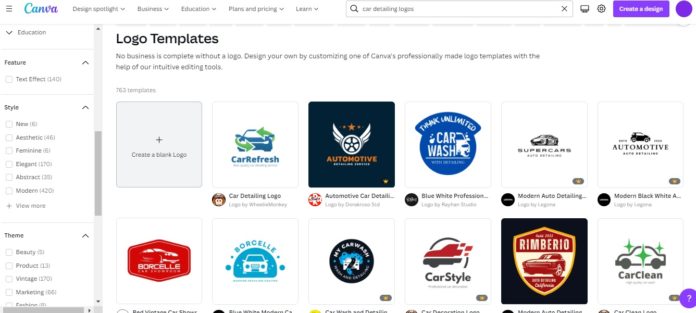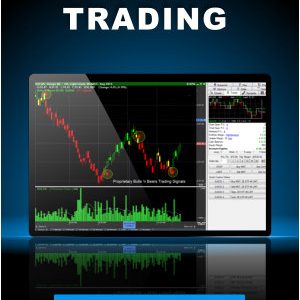Even in today’s digital world, creating business cards for your car detailing business remains essential.
Think about it:
Yours is a business where you interact with people face-to-face daily.
If you relied solely on online marketing, you could encourage people to check out your website or social media presence. Still, there’s no guarantee they’ll do it or even that they’ll remember the details you gave them.
Having a physical product to hand them ensures that potential and existing customers always have a reminder of your business and where to find you.
The only question is, where do you start?
In this guide, we’ll outline everything you need to know to create your car detailing business cards, including your top three options for designing and printing.
Related: How to start an auto detailing business
First Things First, Create your logo.

A logo is a crucial part of any business card. It’s the one element that captures attention and is likely to be the one thing people remember about your business more than any other.
Although you could pay a graphic design business to create your logo, you could save money by designing your own using a platform like Canva. Click to get 30 days free with Canva Pro (which is more than enough time to make a great logo and business card)
This beginner-friendly online software offers free logo templates that you can customize to reflect your business. There’s even a selection of logos and other templates designed specifically for car detailers and others in the automotive enhancement industry.
Not sure how to do this? Don’t worry. Here’s our step-by-step guide to creating a logo on Canva.
We also put together these helpful tips on what to include in your logo.
Decide what information to include.
Space is scarce on your business card, so you’ll have to be very selective in what you include.
At a bare minimum, you should include all of the following:
- Your logo
- Your business name
- Your website
- Your phone number
If you’re a solo entrepreneur, adding your name to your card will help strengthen your personal connection with your customers.
Adding other contact information, such as an email address, may be helpful, but if you rarely deal with customers via email, it may be better to leave it off.
Make Your Card Detailing Business Cards in Canva

Now that you’ve got your logo and details, it’s time to put them together on your business card.
Again, one of the best ways to do this is with Canva.
Here, you can access thousands of attractive business card templates, change the text, customize the fonts and colors, and add graphics and other design elements.
Canva even offers a direct printing service starting at $15 for 50 cards with free standard delivery.

To help you get started, here’s our tutorial for creating business cards on Canva.
Use a Print on Demand Service
Plenty of other options are available if you decide that Canva isn’t for you.

Online printing services like Vistaprint, MOO, and GotPrint are ideal for small business marketing materials such as business cards, flyers, and branded merchandise.
Each one offers a selection of single and double-sided business card designs you can edit to your heart’s content, changing everything from the overall color theme to the graphics, icons, and font choices.
Once your cards are ready, your cards will be printed and shipped to you.
Use a Local Designer and Printer
Your third option is outsourcing the project to a local graphic design professional and printing company.
While this typically is more expensive than using an online platform, it does have the advantage that you’ll be out networking with other local businesses, an effective form of word-of-mouth advertising if ever there was one.
This material is property of StartingYourBusiness.com
Frequently Asked Questions
Can I use images from Google for my business cards?
No. Unless you search for images with a commercial Creative Commons license, images you find on Google Images will be copyrighted. It’s better to use graphics and other images provided by online print and design companies or those you purchase, download, and have the right to use.
Can you put business cards on cars?
Though the legal rules regarding putting business cards on someone’s vehicle vary from place to place, it’s generally frowned upon. After all, if you’ve ever had a business place their cards or flyers on your car, you’ll know how annoying this can be.
What is the cheapest way to print my business cards?
VistaPrint offers 100 standard business cards for $18, making it the cheapest way to print good-quality cards.
Creating Business Cards for Your Car Detailing Business: A Final Word of Advice
Designing your auto detailing business cards is only the first step in getting your new venture off the ground. Once your cards are printed, remember to keep at least a handful in your wallet and hand them out to potential customers whenever you can.
You may even find it helpful to ask other local businesses if they’d keep a stack of your cards in a visible location for potential customers to pick up, providing, of course, that you return the favor.
For more suggestions on using your new marketing materials and growing your business, see low cost ways to market a car detailing business.
Source link